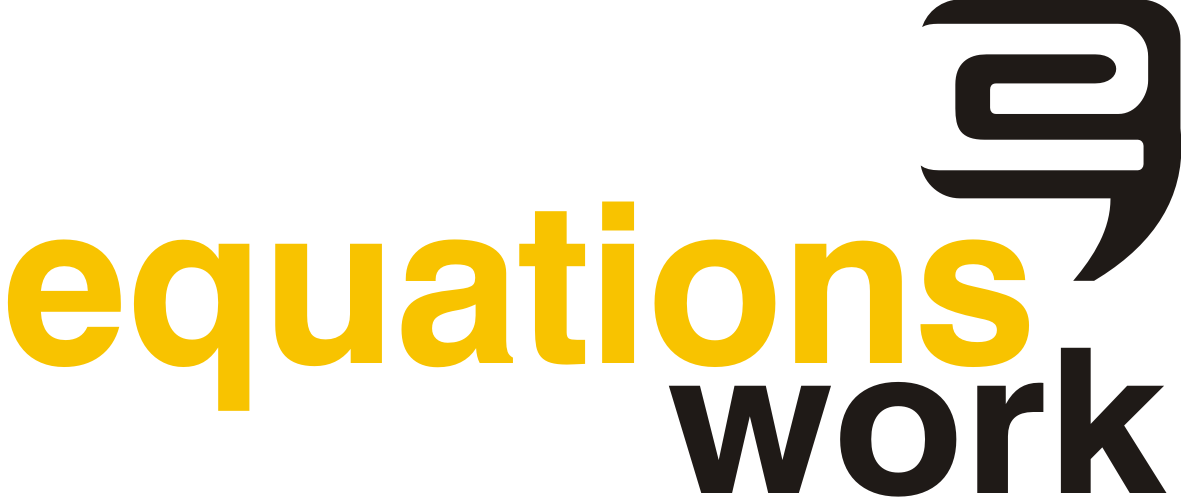Learning is an experience and everything else is mere information.
- Albert Einstein
Social learning is not a new concept emerged freshly baked from the oven. Shorn of the mysterious layers of jargon, social learning, i.e. the continuous process of learning from others has always been around. Managers and employees learn socially when they ask questions, observe other people, and share knowledge with each other. We, humans are social creatures by nature. We like to talk, interact, communicate, and observe others to learn. Unless you’re a hermit, long-term social isolation creates a negative impact in the mind.
That said though, as social learning has become integrated into technology, and as it has become more structured, organizations are formally incorporating it into their training and learning strategies. This is why, Social learning is changing the landscape of eLearning products by improving self-affirmation – a personality feature that is essential for motivation.
We believe that the DNA of eLearning products will have to fundamentally alter to allow for some of the nuances brought in by Social Learning.
Employees are responsible for their learning
Typically, the training of an employee occurs through formal, instructor-led channels and using a prescribed series of training events. Employees must interrupt their regular working hours to attend the learning session. Furthermore, attending a training session does not guarantee that learners retain everything that is taught. According to WR Hambrecht + Co., employees remember only 58% of the material that is taught after 30 minutes and 35% after a week of training.
In contrast, social learning is done on a just-in-time basis. Social learning leverages the available expertise around to get the information they need at that point in time. Also, with social learning employees can rely on peers to solve their day-to-day issues and save time spent on classroom training.
Authoring tools of the future could allow tests to be taken as a team to understand the extent of learning for every individual. When tests are taken as a team, it helps identify areas and topics that need further explanation in the workplace in the context of collaborative learning.
Learning is quick and easy
In adult learners, social learning is among the most widely used learning strategies. Employees are comfortable with the ‘observe and learn’ strategy. The concept of the 70/20/10 ratio of learning and development is apt for social learning. 70 percent of the knowledge is derived from learning from others, 20 percent is achieved through interactions in the office space and 10 percent from the classroom and formal training methods.
Social learning is the natural way to learn. It’s quick as well as an easy method of grasping tough scenarios and situations in the workplace.
When learning is this quick and easy, eLearning products may well be equipped with in-app chat and feedback feature to stimulate quick discussions, exchange of notes or ideas, and informal touchpoints with peers.
Improves collaboration between employees
There is no point is employing dozens of experts with impressive qualification and titles, if they cannot work together as a team. Social learning helps in increasing this collaboration between the employees. A lot can be learned by teaching - by helping their peers and tutoring others, employees acquire valuable skills and improve their self-esteem. Social learning leverages the collaboration between employees and promotes better learning outcomes. Hence, eLearning products will have to support collaborative spaces of learning - like discussion forums, knowledge sharing notes and the like.
Encourages passive learners
Many employees in the workplace are scared to ask questions in a classroom or during meetings, which virtually defeats the purpose of training and development. But, with social learning, this is not a problem because it’s an informal way of learning – the communication is more natural, and hence less threatening.
eLearning products should offer multiple options of interaction between learners, trainers, and other stakeholders in the L&D function. Employees are less likely to hold back their questions if they have the opportunity to ask them through the platform, something eLearning products of the future may have to provide for.
Social learning is for everyone
The most visible usage of social platforms may be among the youth, but, that doesn’t mean that social learning is only for the younger demographic. There is enough evidence out there that the rate of adoption social platforms is rising among older people and professionals as well – the platforms may be different but the interest is there. This comes in handy while teaching older employees in the companies who may otherwise be resistant to change.
eLearning products will need to explore integration with the social media world. This will allow learners to share their success, achievements, scores instantly. This feature by itself can win the hearts of the users.
eLearning products have always had to think innovatively to stay ahead of the curve – as the needs of the learners have changed, so have eLearning products. This time it may well be social learning that is driving the change!